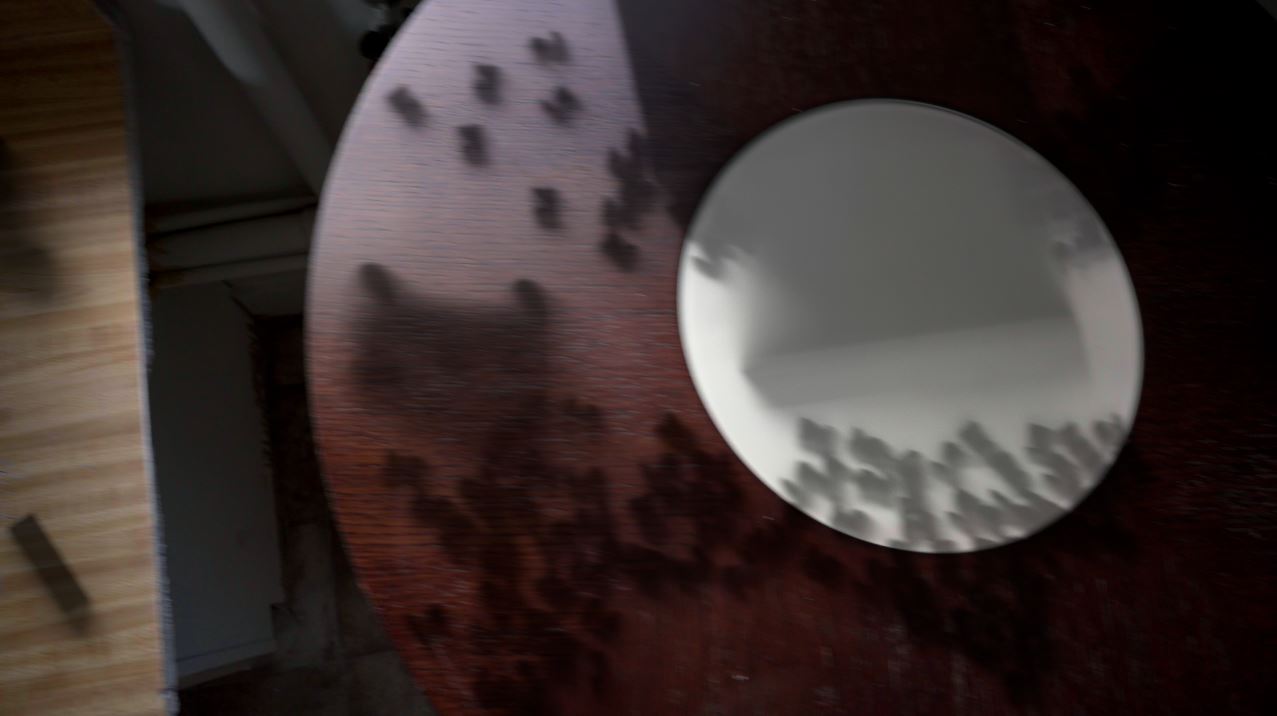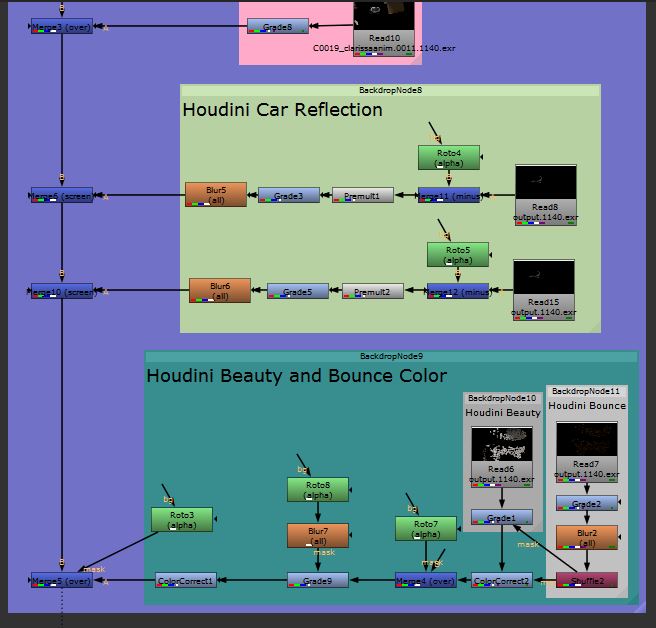We all worked very hard this week to finish our project, and below is the final result!
Responsibilities:
Here is a very thorough list of all of the responsibilities of The Spice Girls (to my knowledge):
Clarissa: Concept, set dressing (done together with Luke), modeling and texturing for boxes, texturing car in shots 1 and 2, modeling and texturing jars, texturing hand mixer, modeling and texturing glass bowl, modeling and texturing frosting, partial car animation of shot 1 (Luke helped me with timing), finalized car animation in shot 2 (Luke did a rough first pass), setting up render layers for shots 1 and 2 (I set up my own), lining up footage and geometry for shots 1 and 2, lighting shots 1 and 2 (with HDR of Luke’s), rendering shots 1 and 2, rendering all shadows (including those of the packing peanuts) for shots 1 and 2, partial compositing for shots 1 and 2 (Aberdeen helped composite her packing peanuts). When compositing the packing peanuts, Aberdeen plugged them all in. We both then worked on color corrections and grading together, as well as other issues like premulting and rotoscoping out issues.
Luke: Concept, shot backplate for all shots (everyone else was there to help but he shot it), shot HDR, tracked all footage, color correcting all footage, photoscanning kitchen (helpful for set dressing), set dressing (done together with me), rigging car, texturing car in shot 3, modeling and texturing egg, modeling and texturing egg carton, modeling and texturing butter, modeling and texturing spatula, texturing hand soap, modeling and texturing cake pans, helping me with the timing of my animation in shot 1, rough first pass of car animation in shot 2, car animation in shot 3, setting up render layers for shot 3, lining up footage and geometry for shot 3, lighting for shot 3, rendering shot 3, compositing shot 3.
Jared: Concept, modeling and look development on chocolate chips (and flour when we had that), simulating flour and chocolate chips, FX on flour and chocolate chips, pipeline work between Houdini and Maya for chocolate chips, writing out chocolate chips as .ass files so they can be brought into Maya (and therefore make them easier to render with the glass bowl), changing chocolate chips from Mantra shaders in Houdini to Arnold Houdini shaders so they can be brought into Maya.
Aberdeen: Concept, modeling and look development for packing peanuts, lighting for packing peanuts in shots 1 and 2, simulating packing peanuts, FX on packing peanuts, writing out packing peanuts in shots 1 and 2 as .ass files for me to bring into Maya to render their shadows, rendering packing peanuts, partial compositing of packing peanuts for shots 1 and 2.
My Render Layers for Shot 1:
Please click on the images to make them bigger. These do not include Aberdeen’s packing peanuts, because she is responsible for those.
These layers are, left to right:
Top: Beauty, Shadow Mask, Shadow (the final look in Nuke)
Bottom: Reflection Mask, Reflection Beauty, Reflection (the final look in Nuke)
Node Tree for Shot 1:
Please click on the images to make them bigger.
My Render Layers for Shot 2:
Please click on the images to make them bigger. These do not include Aberdeen’s packing peanuts, because she is responsible for those.
These layers are, left to right:
Top: Beauty, Shadow Mask, Shadow (the final look in Nuke)
Bottom: Reflection Mask, Reflection Beauty
My Node Tree for Shot 2:
Please click on the images to make them bigger.